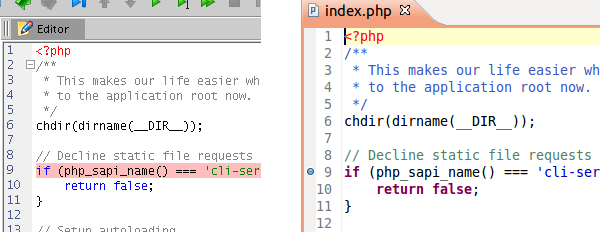In Zend Studio 5.5 when adding a breakpoint the complete line was highlighted in pink color. In later releases of Zend Studio this was replaced by the usual way of the Eclipse Platform - a blue bullet appears in the marker area on the left side of the editor's line.
Luckily, this can be configured in the same way it was in Zend Studio 5.5, following these steps:
- Call Window > Preferences from the main menu.
- Navigate to the General > Editors > Text Editors > Annotations preference page.
- Select "Breakpoints" in the list of annotation types.
- Select the "Text as" checkbox.
- Select "Highlighted" from the drop-down list.
- Change the color to #FFC0CB.
- (Optional) If you want to remove the blue bullet then deselect the "Vertical ruler" checkbox.
- Click the OK button.
Note. You need to upgrade to the latest Zend Studio 11.0.1 Early Access build or wait for the official 11.0.1 release (due in a week) to take advantage of this hint. There was a bug in the PHP editor that prevented breakpoint highlighting in previous releases.